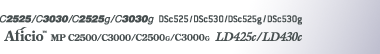When a Message Appears
This section explains the machine's main messages. If other messages appear, follow the instructions they contain.
![]()
For messages that are not listed here, see “When You Have Problems Operating the Machine”.
Message |
Cause |
Solution |
|---|---|---|
Cannot detect original size. |
Improper original is placed. |
Select paper manually, not in Auto Paper Select mode, and do not use Auto Reduce/Enlarge function. See “Sizes difficult to detect”, Copy/Document Server Reference. |
Cannot detect original size. |
Improper original is placed. |
Place the original on the exposure glass. See “Placing Originals on the Exposure Glass” and “Sizes difficult to detect”, Copy/Document Server Reference. |
Cannot detect original size. |
Original is not placed. |
Place your originals. |
Check original orientation. |
Original is not placed in a proper orientation. |
Change the orientation of the original. |
Check paper size. |
Improper paper size is set. |
If you press the [Start] key, copy will start onto the selected paper. |
Rotate Sort is not available with this paper size. |
A size of paper for which Rotate Sort is not available is selected. |
Select the proper paper size. See “Sort”, Copy/Document Server Reference. |
Cannot punch this paper size. |
The Punch function cannot be used with paper size selected. |
The following paper sizes are available for Punch mode: A3 |
Stapling capacity exceeded. |
The number of sheets per set is over the staple capacity. |
Check the stapler capacity. See “Supplementary Informations”, Copy/Document Server Reference. |
Cannot staple paper of this size. |
The Staple function cannot be used with paper size selected. |
Select a paper size that can be used in Staple mode. See “Supplementary Informations”, Copy/Document Server Reference. |
Duplex is not available with this paper size. |
A paper size not available in Duplex mode has been selected. |
The following paper sizes are available for Duplex mode: A3 |
Maximum number of sets is nn. (A figure is placed at n.) |
The number of copies exceeds the maximum copy quantity. |
You can change the maximum copy quantity. See “Max. Number of Sets”, General Settings Guide. |
File being stored exceeded max. number of pages per file. Copying will be stopped. |
The scanned originals have too many pages to store as one document. |
Press [Exit], and then store again with an appropriate number of pages. |
Magazine or Booklet mode is not available due to mixed image mode. |
You selected the Magazine or Booklet function for originals scanned using different functions, such as copy and printer. |
Make sure originals for the Magazine or Booklet function are scanned using the same function. |
Orig. is being scanned by another function. Please wait. |
Document Server or Scanner function is in use. |
To cancel the job in process, press [Exit], and then press the [Document Server] or [Scanner] key. Next, press the [Clear/Stop] key. When the message “The Clear / Stop key was pressed. Are you sure you want to stop scanning? ” appears, press [Cancel]. |
You do not have the privileges to use this function. |
This user code is not allowed to use the function selected. |
Contact the administrator. |
You do not have the privileges to use this function. |
This user code is not allowed to use the function selected. |
If the message continues to be displayed and you cannot switch the screen, press the [Energy Saver] key. Confirm that the display goes off, and then press the [Energy Saver] key again. The display will return to the user code entry display. When printing under the copier or printer function, press [Energy Saver] only after printing has finished. |
Authentication has failed. |
The entered login user name or login password is not correct. |
Inquire the user administrator for the correct login user name and login password. |
Authentication has failed. |
The machine cannot perform authentication. |
Contact the administrator. |
The selected file(s) contained file(s) without access privileges. Only file(s) with access privileges will be deleted. |
You have tried to delete files without the authority to do so. |
Files can be deleted by the person who created the file. To delete a file which you are not authorized to delete, contact the person who created the file. |
Please wait. |
The destination list is being updated from the network using SmartDeviceMonitor for Admin. Depending on the number of destinations to be updated, there may be some delay before you can resume operation. Operations are not possible while this message is displayed. |
Wait until the message disappears. Do not switch off the power while this message is displayed. |