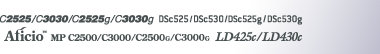Programming/Changing Special Senders
Program and change Special Senders.
![]() Press [Facsimile Features].
Press [Facsimile Features].
![]() Press [Reception Settings].
Press [Reception Settings].
![]() Press [Program Special Sender].
Press [Program Special Sender].
![]() Check [Program/Change] is selected.
Check [Program/Change] is selected.
![]() Select the destination to program or change.
Select the destination to program or change.
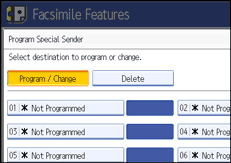
![]() Enter a destination name, and then press [OK].
Enter a destination name, and then press [OK].
Enter a destination name using Own Name or Own Fax Number.
![]() Press [Full Agreement] or [Partial Agreement].
Press [Full Agreement] or [Partial Agreement].
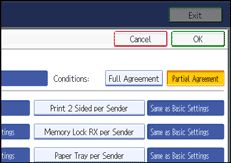
![]() Select the item you want to program.
Select the item you want to program.
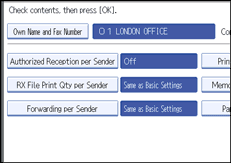
You must select only the item you want to program.
To cancel these settings, press [Cancel]. The display returns to that of step![]() .
.
![]() Press [OK].
Press [OK].
A Special Sender is programmed.
To program another sender, repeat the procedure from step![]() .
.
![]() Press [Exit].
Press [Exit].
![]() Press the [User Tools/Counter] key.
Press the [User Tools/Counter] key.