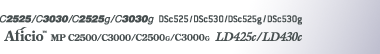Loading Paper
This section explains what to do when paper runs out and needs reloading.
![]()
|
|
Tray 1 and LCT use 81/2”×11” ![]() exclusively. Load only 81/2”×11”
exclusively. Load only 81/2”×11” ![]() paper at all times.
paper at all times.
![]()
Fan the paper before loading.
Straighten curled or warped paper before loading.
If you want to load A4
 paper in Tray 1 or LCT, contact your service representative.
paper in Tray 1 or LCT, contact your service representative.For paper types and sizes, see “Recommended Paper Sizes and Types”, About This Machine.
To load paper in the bypass tray, see “Using the Bypass Tray”, Copy/Document Server Reference.