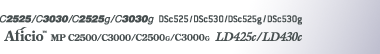Indicators
This section explains Indicators displayed when the machine requires the user to remove misfed paper, add paper, or other perform other procedures.
|
Appears when a misfeed occurs. See Removing Jammed Paper |
|
Appears when paper-out condition occurrs. See Loading Paper |
|
Appears when toner runs out. See Adding Toner |
|
Appears when staples run out. See Adding Staples |
|
Appears when punch Receptacle Full. See Removing Punch Waste |
|
Appears when the machine is malfunctioning or requires maintenance. |
|
Appears when the front cover, etc., is open. |