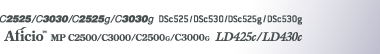Reading the Display Panel and Using Keys
This section explains key functions and messages that appear on the control panel.
Initial Display
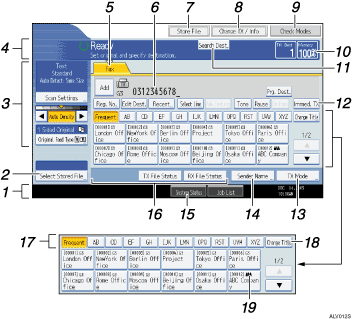
Displays the date, time, and machine status. Displays the name, facsimile number of the destination, and the size of the original when transmitting.
When user authentication is set, a login user name appears.
Allows you to send or print the documents stored in the Document Server.
Allows you to set scan settings and original feed types.
Displays messages and the machine status.
Press this tab to switch the type of transmission between fax/IP-Fax and Internet Fax.
When “Internet Fax Settings” is set to “On” in the Facsimile Features menu,
 appears.
appears.When [Fax] is selected, you can specify fax numbers or IP-Fax destinations.
When [Internet Fax] is selected, you can specify e-mail addresses.
Displays the entered number of a destination.
Allows you to store documents in the Document Server.
Press to display various information about communication.
Allows you to confirm the transmission settings.
Displays the percentage of free memory space.
Allows you to search for a destination by destination name, fax number, e-mail address or registration number.
Switches transmission mode to Immediate Transmission.
When [Immed. TX] is not highlighted, the machine is in the Memory Transmission mode.
Allows you to set various features for transmission.
Allows you to set a sender.
Allows you to check the number of “Transmission Standby File(s)”, “Memory Lock File(s)”, and “RX Print Standby File(s)”.
Displays Quick Operation keys set for frequently used functions. [TX File Status] and [RX File Status] are preset.
Title word keys appear. Allows you to switch from one page (display) to another on the destination list.
Switches the title word keys.
Appears on Destination keys programmed as a group destination.
![]()
The display will differ depending on installed optional units.
You can change “Internet Fax Settings” under “Initial Settings” in the Facsimile Features menu.
Information about documents sent using the facsimile function cannot be checked in [Job List]. Use [Change TX / Info].
![]()
“Facsimile Features”, General Settings Guide
“Registering Addresses and Users for Facsimile/Scanner Functions”, General Settings Guide