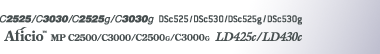When You Cannot Browse the Network to Send a Scanned File
This section explains likely causes of and possible solutions for the Browse Network failing to operate when files are sent.
Problem |
Cause |
Solution |
|---|---|---|
The network cannot be browsed when specifying the destination folder. |
The following machine settings may not be correct:
|
Check the settings. See “Network Settings”, General Settings Guide. |