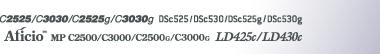Double Copies
One original image is copied twice on one copy as shown.
![]()
You cannot use the bypass tray with this function.
See the following table for original and copy paper sizes when using a 100% ratio:
Metric version
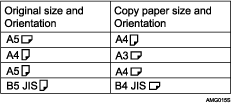
Inch version
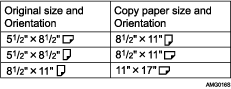
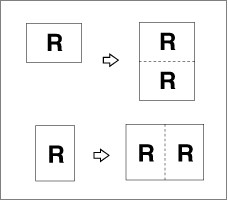
![]() Press [Edit / Color].
Press [Edit / Color].
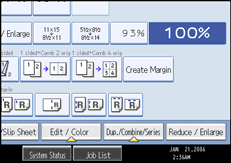
![]() Press [Edit Image].
Press [Edit Image].
![]() Press [Double Copies].
Press [Double Copies].
![]() Press [OK].
Press [OK].
![]() Select the paper.
Select the paper.
![]() Place your originals, and then press the [Start] key.
Place your originals, and then press the [Start] key.
![]()
See “Double Copies Separation Line”, General Settings Guide.