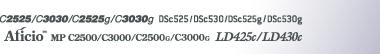Punch
You can make punch holes in copies.
2 holes
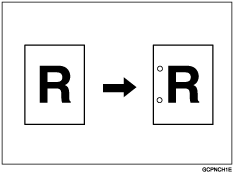
3 holes
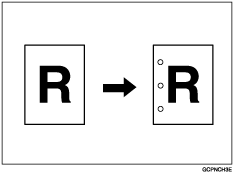
4 holes
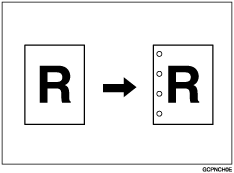
![]()
You cannot use the bypass tray with this function.
Punch hole positions
The relationship between the orientation in which you place the original and the punch hole positions is as follows:
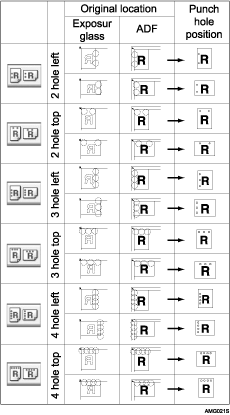
This table shows the punch hole positions, not the orientation of delivery.
2 hole left ![]() and 2 hole top
and 2 hole top ![]() are not available for larger than A4 size paper.
are not available for larger than A4 size paper.
![]() Press [Finishing].
Press [Finishing].
![]() Select one of the punch hole positions.
Select one of the punch hole positions.
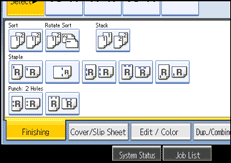
![]() Place your originals, and then press the [Start] key.
Place your originals, and then press the [Start] key.