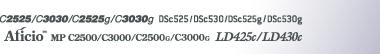When copying onto Regular Size Paper
Makes copies onto regular size paper from the bypass tray.
![]() Open the bypass tray, and then insert the paper face-down until you hear the beep.
Open the bypass tray, and then insert the paper face-down until you hear the beep.
![]() Align the paper guide to the paper size by pinching the clip.
Align the paper guide to the paper size by pinching the clip.
![]() Press the [
Press the [![]() ] key.
] key.
![]() Press [Select Size].
Press [Select Size].
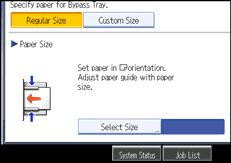
![]() Select the paper size.
Select the paper size.
![]() Press [OK] twice.
Press [OK] twice.