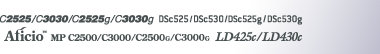To change the SEP Code
![]() Press [Adv. Features], and then press [SEP Code].
Press [Adv. Features], and then press [SEP Code].
![]() Press [Change] under RX SEP Code.
Press [Change] under RX SEP Code.
![]() Enter the new SEP Code, and then press [OK].
Enter the new SEP Code, and then press [OK].
![]() To change the password, press [Change] under Password (PWD).
To change the password, press [Change] under Password (PWD).
![]() Enter the new password, and then press [OK].
Enter the new password, and then press [OK].
![]() Press [OK].
Press [OK].