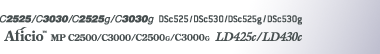Cleaning the Dustproof Glass
The dustproof glass may require cleaning if white lines appear on the print side of the document.
![]()
Do not insert the brush forcefully, or the machine might be damaged.
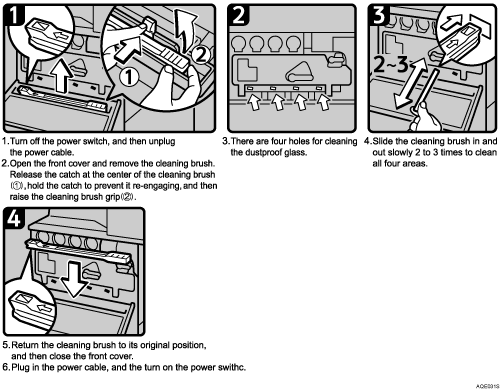
Detaching the cleaning brush
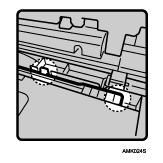
To detach the cleaning brush, release the catch at the center of the cleaning brush, hold the catch to prevent it re-engaging, and then raise the cleaning brush grip.
![]()
Insert the cleaning stick so that its rubber surface is pointing down.