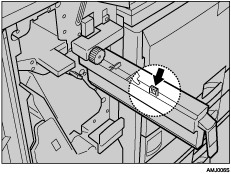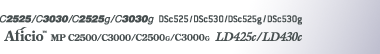Booklet Finisher
The following procedure explains how to remove punch wastes from the Booklet Finisher.
![]() Open the front cover of the Booklet Finisher.
Open the front cover of the Booklet Finisher.
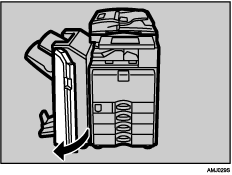
![]() Pull out the punch waste box carefully, and then remove punch waste.
Pull out the punch waste box carefully, and then remove punch waste.
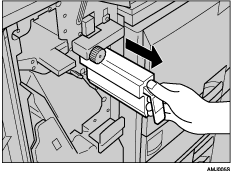
![]() Reinstall the punch waste box.
Reinstall the punch waste box.
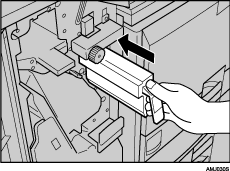
![]() Close the front cover of the Booklet Finisher.
Close the front cover of the Booklet Finisher.
“Hole Punch Receptacle is full.” disappears.
![]()
If you do not reinstall the punch waste box in Step
 , the “Hole Punch Receptacle is full.” message continues to be displayed.
, the “Hole Punch Receptacle is full.” message continues to be displayed.If the message is still displayed, reinstall the punch waste box.
The message “Hole Punch Receptacle is full.” may appear even when the punch waste box is not yet full. If this happens, the position of the punch waste box (indicated by the arrow as shown) may be blocked by punch waste. Remove the punch waste.