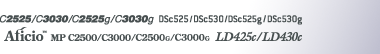About the Scanner Functions
This section describes functions you can use in the scanner mode.
For details about each function, see respective chapters.
Sending scanned files
There are several methods you can use to send captured data as files to computers.
Sending scan files by e-mail
For details, see chapter 1 "Sending Scan Files by Email".
Sending scan files to a shared folder
For details, see chapter 2 "Sending Scan Files to Folders".
Sending scan files to an FTP server
For details, see chapter 2 "Sending Scan Files to Folders".
Sending scan files to a NetWare server
For details, see chapter 2 "Sending Scan Files to Folders".
Delivering scan files using the delivery server
For details, see chapter 4 "Delivering Scan Files".
Scanning originals using the TWAIN driver
Use the TWAIN driver to specify the machine where originals will be scanned from a client computer. For details, see chapter 5 "Scanning Originals with the Network TWAIN Scanner".
Storing files
You can store scan files on the machine's hard disk. Stored files can be sent later. For details, see chapter 3 "Storing Files Using the Scanner Function".