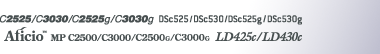Collate
Use this function to enable collation. With this feature, the machine can efficiently print collated sets of multiple-page documents.
![]()
To use this function, a memory unit of at least 192 MB or hard disk drive must be installed on the machine.
If you are using Windows 2000, Windows XP, Mac OS or Mac OS X, make sure that the following check boxes have not been selected.
Windows 2000
The [Collate] check box on [Printer Features] on [Advanced...] on the [Paper/ Quality] tab in the Printing Preferences dialog box.
Windows XP
The [Collate] check box on [Paper/Output] on [Advanced...] on the [Paper/ Quality] tab in the Printing Preferences dialog box.
Mac OS
The [Collate] check box in the print dialog box.
Mac OS X
The [Collate] check box on [Copies & Pages] in the printer dialog box.
The following table shows the tabs or menus where you can select this function.
Windows 95 / 98 / Me |
[Collate:]on the [Setup] tab. |
Windows 2000, Windows XP |
[Collate:] on [Printer Features] on [Advanced...] on the [Paper/Quality] tab in the Printing Preferences dialog box. |
Windows NT 4.0 |
[Collate:] on [Printer Features] on [Document Options] on the [Advanced] tab in the Document Defaults dialog box. |
Mac OS |
[Collate:] on [Printer Specific Options] in the print dialog box. |
Mac OS X |
[Collate:] on the [Feature 1] tab on [Printer Feature] in the printer dialog box. |