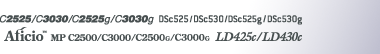Installing the Printer Driver Using IEEE 1394 (SCSI print)
The printer drivers can be installed from the CD-ROM provided with this machine.
![]()
Quit all applications currently running, and do not print during installation.
Do not connect IEEE 1394 or USB devices to the computer or turn on another printers during installation.
Before uninstalling the printer driver, check that the IEEE 1394 interface cable is disconnected from the computer.
SCSI print must be set to "active" from the control panel. For details, see Network Guide.
This machine can receive print data from one computer at a time only. An message may appear if jobs from different computers collide.
If jobs collide, the first received is printed first.
When the printer driver is properly installed, connecting or disconnecting the optional IEEE 1394 cable causes the printer icon to change.