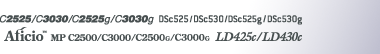Windows 2000 / Windows NT 4.0:
![]() Open the [Printers] window from the [Start] menu.
Open the [Printers] window from the [Start] menu.
![]() In the [Printers] window, click the icon of the printer you want to use. On the [File] menu, click [Properties].
In the [Printers] window, click the icon of the printer you want to use. On the [File] menu, click [Properties].
![]() On the [Ports] tab, click [Configure Port]
On the [Ports] tab, click [Configure Port]
The [Port Configuration] dialog box appears.