Checking jobs in the print queue
You can check the contents of jobs in the print queue.
![]() Press [Job List].
Press [Job List].
![]() Select the job you want to check.
Select the job you want to check.
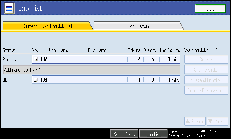
![]() Press [Details], and then check the contents.
Press [Details], and then check the contents.
![]() Press [Exit].
Press [Exit].
You can check the contents of jobs in the print queue.
![]() Press [Job List].
Press [Job List].
![]() Select the job you want to check.
Select the job you want to check.
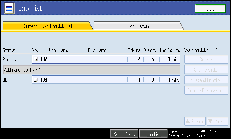
![]() Press [Details], and then check the contents.
Press [Details], and then check the contents.
![]() Press [Exit].
Press [Exit].