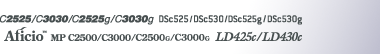Login (Using the Control Panel)
Follow the procedure below to log on when Basic Authentication, Windows Authentication, LDAP Authentication, or Integration Server Authentication is set.
![]() Press [Enter] for [Login User Name].
Press [Enter] for [Login User Name].
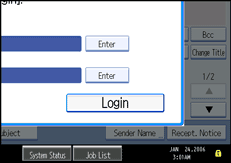
![]() Enter a login user name, and then press [OK].
Enter a login user name, and then press [OK].
![]() Press [Enter] for [Login Password].
Press [Enter] for [Login Password].
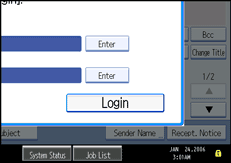
![]() Enter a login password, and then press [OK].
Enter a login password, and then press [OK].
![]() Press [Login].
Press [Login].
When the user is authenticated, the screen for the function you are using appears.
![]()
If authentication fails, the “Authentication has failed” message appears. Check that the login user name and login password are correct.
If user code authentication has been specified, a different screen appears.