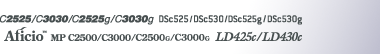Simplified Display
This section explains the “Simplified Display” and its keys.
If you press [Simplified Display], functions screens change to their simplified displays.
Simplified displays contain main functions only.
Enlarged characters and keys make for easier operation.
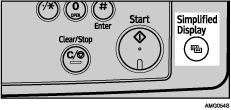
Simplified Display
This illustration shows the copier function's simplified display.
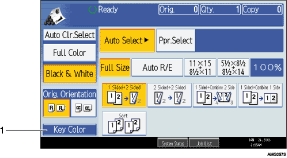
[Key Color]
Use this to intensify the screen contrast by changing the color of the keys. This does not work on the default screens of the respective function.
![]()
Press the [Simplified Display] key again to return to the copier function's default screen.
Simplified displays do not contain every available key.