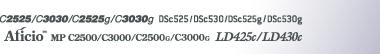Whole Area Repeat
Repeatedly copies the entire image.
The number of repeated images depends on the original size, copy paper size, and reproduction ratio. For example, see the following table:
Original: A5![]() /Copy paper: A4
/Copy paper: A4![]() or Original: A5
or Original: A5![]() /Copy paper A4
/Copy paper A4![]() , Original: 51/2” × 81/2”
, Original: 51/2” × 81/2”![]() /Copy paper: 81/2” × 11”
/Copy paper: 81/2” × 11”![]() or Original: 51/2” × 81/2”
or Original: 51/2” × 81/2”![]() /Copy paper: 81/2” × 11”
/Copy paper: 81/2” × 11”![]()
4 repeats (71%) |
16 repeats (35%) |
|
|
Original: A5![]() /Copy paper: A4
/Copy paper: A4![]() or Original: A5
or Original: A5![]() /Copy paper A4
/Copy paper A4![]() , Original: 51/2” × 81/2”
, Original: 51/2” × 81/2”![]() /Copy paper: 81/2” × 11”
/Copy paper: 81/2” × 11”![]() or Original: 51/2” × 81/2”
or Original: 51/2” × 81/2”![]() /Copy paper: 81/2” × 11”
/Copy paper: 81/2” × 11”![]()
2 repeats (100%) |
8 repeats (50%) |
32 repeats (25%) |
|
|
|
![]() Select the size of copy paper and the reproduction ratio.
Select the size of copy paper and the reproduction ratio.
![]() Press [Edit / Color].
Press [Edit / Color].
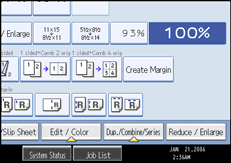
![]() Press [Edit Image].
Press [Edit Image].
![]() Press [Image Repeat].
Press [Image Repeat].
![]() Make sure that [Whole Area] is selected, and then press [OK].
Make sure that [Whole Area] is selected, and then press [OK].
![]() Press [OK].
Press [OK].
![]() Place your original, and then press the [Start] key.
Place your original, and then press the [Start] key.