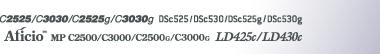Center Erase
This mode erases the center margin of the original image.
![]() Press [Edit / Color].
Press [Edit / Color].
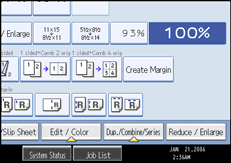
![]() Press [Erase].
Press [Erase].
![]() Press [Erase Center / Border].
Press [Erase Center / Border].
![]() Press [Erase Center].
Press [Erase Center].
![]() Set the erase center width with [
Set the erase center width with [![]() ] and [
] and [![]() ].
].
![]() Press [OK] twice.
Press [OK] twice.
![]() Place your originals, and then press the [Start] key.
Place your originals, and then press the [Start] key.